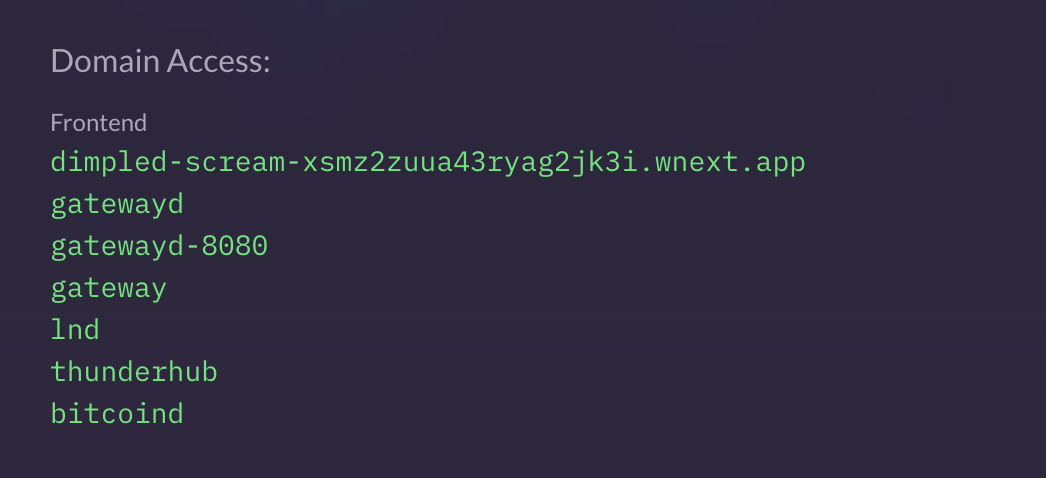Setting up a Lightning Node on Mutinynet
You need a running Lightning Node to act as a Lightning Gateway for your Fedimint, so this first section of the guide will walk you through setting up a Lightning Node on Mutinynet. If you already have an operating Lightning Node (or just already know how to spin one up and set up channels), you can skip this section and go straight to Part 2: Setting up a Fedimint Gateway.
We'll be using Clovyr to set up the Lightning Node, and a fork of Thunderhub that we've added Fedimint ecash tooling to for easier liquidity management. We'll then fund the node via a Mutinynet Faucet, connect to a few peers, and open some channels. Once the Lightning Node is setup and funded, we'll move on to Part 2: Setting up a Fedimint Gateway.
Step 1: Provision a Lightning Gateway on Clovyr
First, follow this link to provision a Lightning Gateway on Clovyr: https://clovyr.app/apps/fedimint-gateway. Just use all the default options, and click Launch at the bottom of the page, then let it spin up in the background while you continue reading this guide. Deploying will take a couple minutes, so feel free to continue reading while you wait.
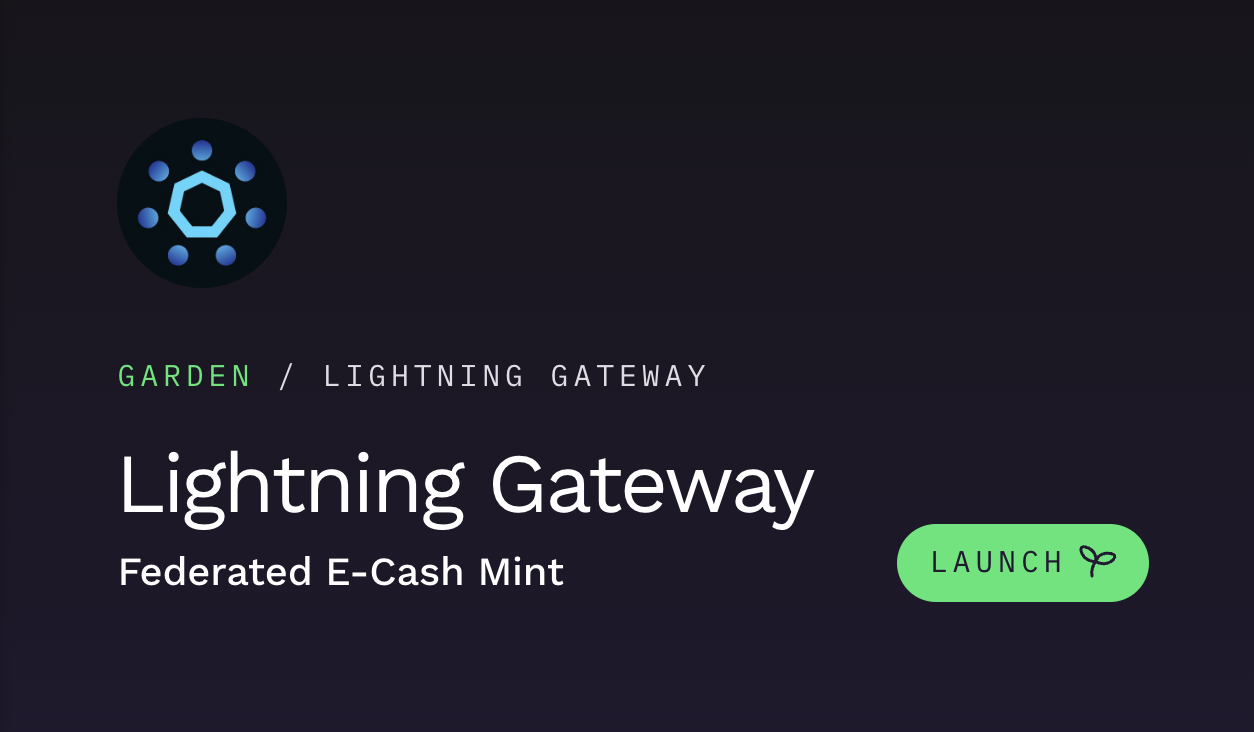
Once the deployment is complete, you'll see a page that looks like this:
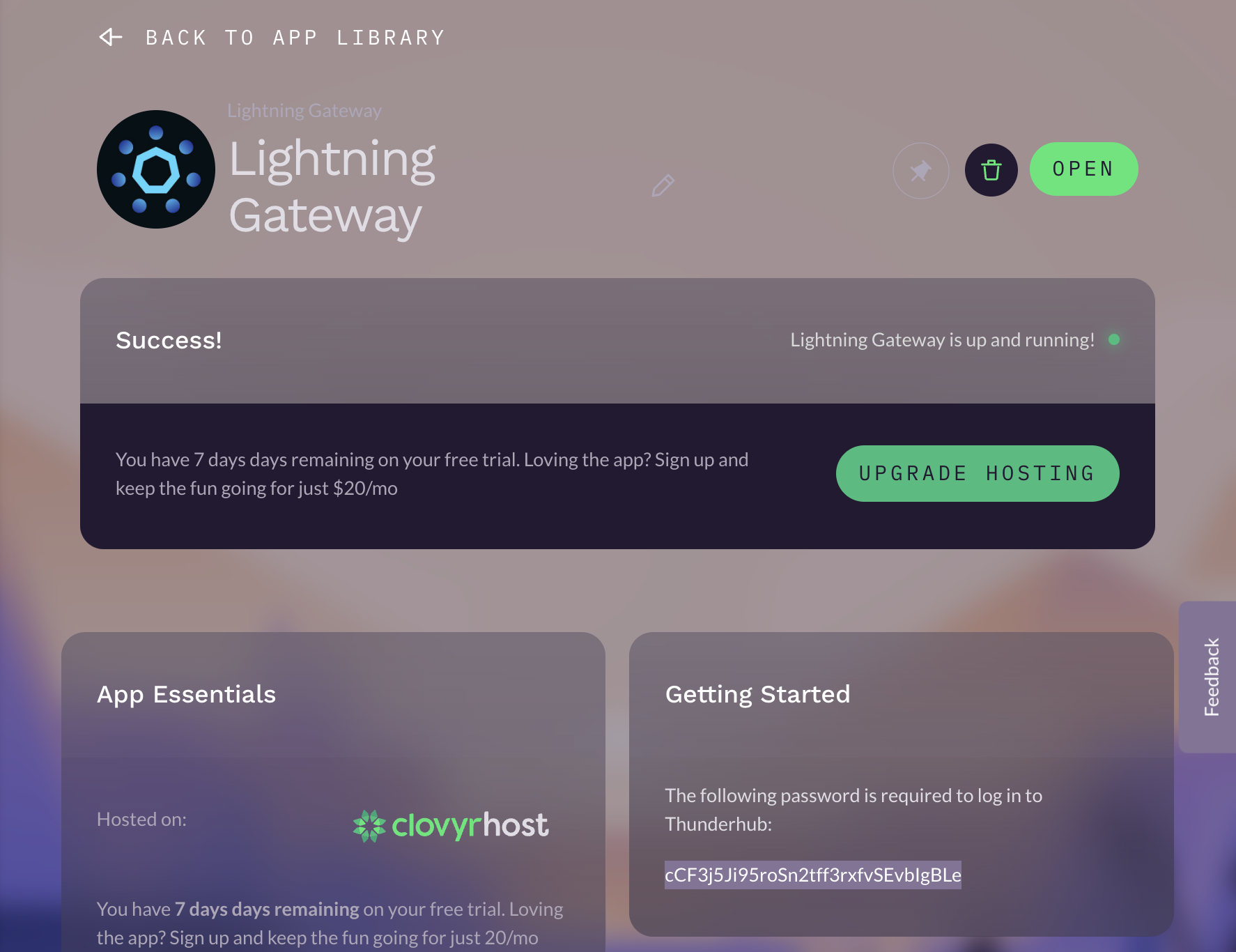
Using Thunderhub for the Lightning Gateway
Copy the PASSWORD displayed on the screen (see above screenshot for where it'll be on your Clovyr screen). This password is different than your account password and is derived from your secret key that Clovyr uses to encrypt your node's data. You'll need this password to access the Thunderhub dashboard and the Gateway UI, and you'll always be able to find it on this screen.
There's no 2FA on this deployment, so ignore the 2FA Code field.
Clicking the Open button will open the Thunderhub dashboard in a new tab, which we'll be using to complete the rest of the guide. Use the PASSWORD you copied from the previous screen to log into main lnd. You can connect to thunderhub without first connecting to a federation, so we'll use it for the rest of this first guide focused on the Lightning aspects of the gateway.
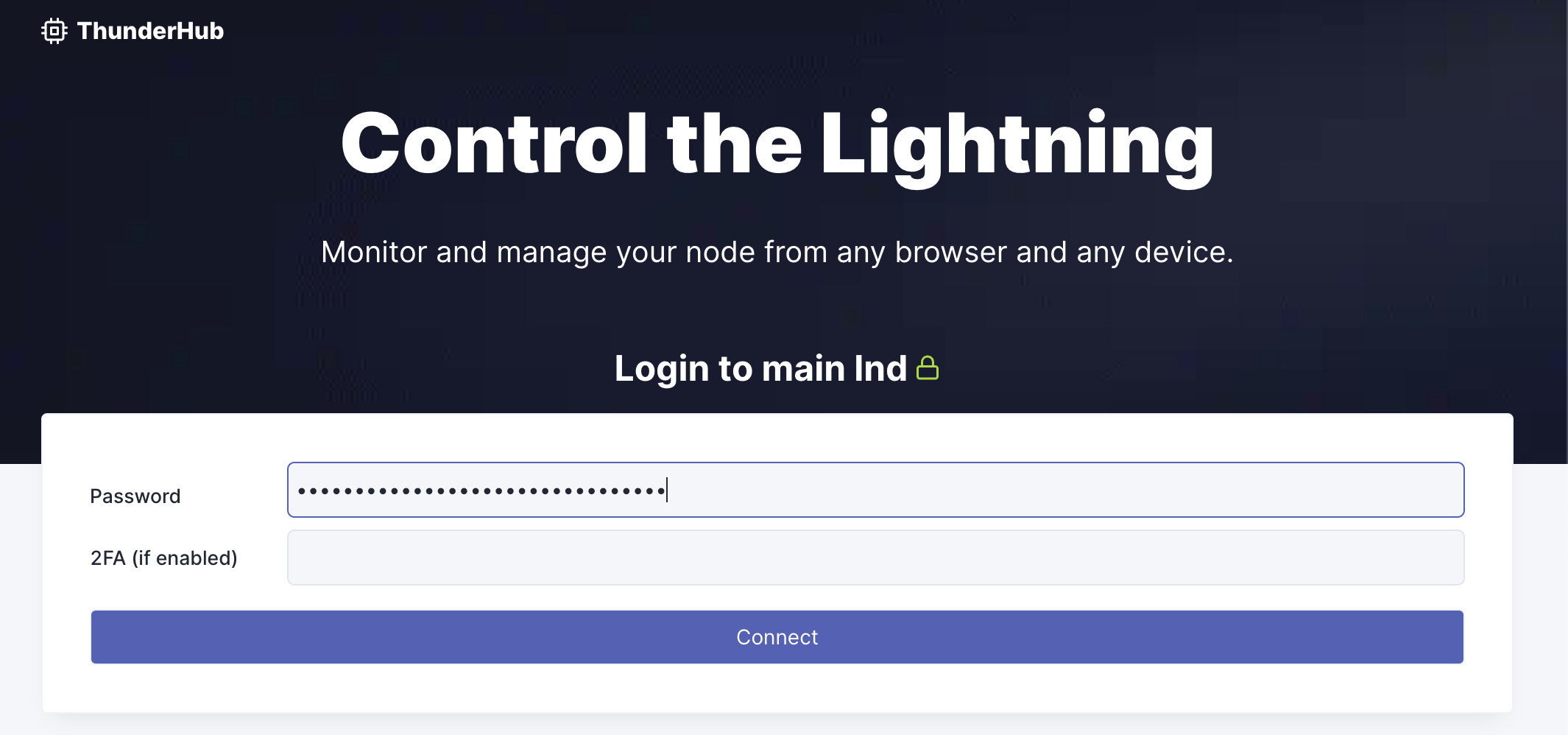
Clovyr Lightning Gateway Services Overview
Clovyr is a one-click application deployment service. The "Lightning Gateway" we've setup starts:
- A Lightning Node (LND)
- A Fedimint Gateway Daemon
- A Thunderhub Dashboard (forked to include Fedimint ecash tooling)
- A Bitcoin Node (bitcoind on mutinynet)
Clovyr is working on letting you access the bitcoin and lnd node directly via SSH or a terminal, but for now we'll just be using the UIs that are exposed via the domains: the Thunderhub Dashboard and the Gateway UI. Clicking the Open button will open the Thunderhub dashboard in a new tab, which we'll be using to complete the rest of the guide.