Solo Federation Setup Guide
Running a Solo Fedimint is not recommended. It loses many of the benefits of Fedimint, and is not recommended for production (especially with real Bitcoin!). As a Solo Guardian Fedimint, you are the sole custodian and single point of failure. Solo Guardian Fedimints are not byzantine fault tolerant, do not distribute trust, and are not federated. We recommend running a Fedimint with at least 4 Guardians. This solo guide is intended for developers or for personal experimentation only.
With that clarified, we've set up an "All-in-One" Mutinynet deployment option that will spin up a single guardian Fedimint with a lightning gateway on the same machine. This is the simplest way to get started learning about running Fedimint, and is a great way to experiment with the technology.
Here's a 2 minute end-to-end video of Solo Guardian setup process. We'll walk through it step by step below. Running a Lightning Gateway as a Solo Guardian is no different than running one for a full Fedimint, so we won't cover that here. For more information on running a Lightning Gateway, see the Lightning Gateway Guide.
- Mobile
- Desktop
The Solo Setup Ceremony
The setup ceremony is a one-time process that is required to start the Fedimint. Before getting started, make sure that you have your server provisioned and are on the Guardian Setup Page.
Select the Solo option and click Next.
Input the Federation Consensus Metadata
Set the following parameters:
- Guardian Name and Password: The name and password of the guardian. This should be a unique name that identifies the guardian, and a strong password that is kept secret. The password is used to encrypt the guardian's private key, so it should be kept secret and not shared with anyone.
The password is not recoverable, so if you lose it you won't be able to access your fedimint guardian server!
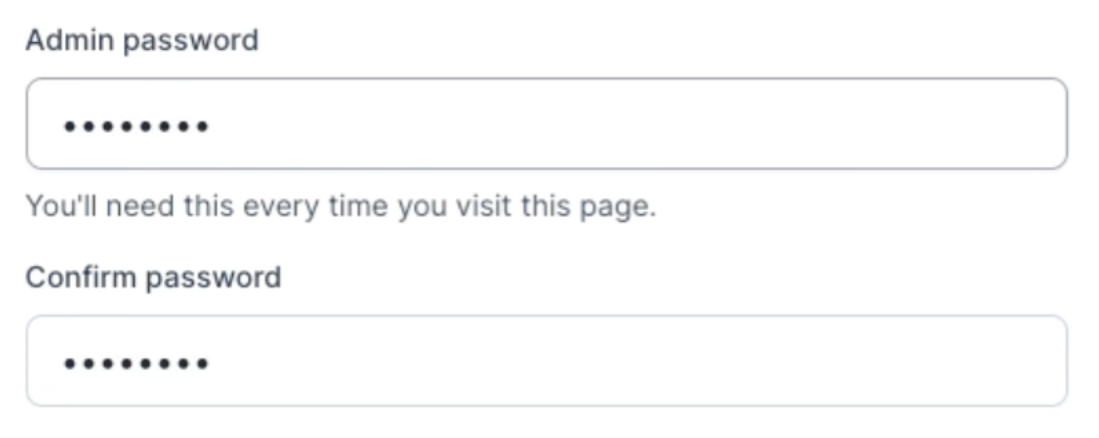
- Federation Name: The name of the federation. This should be a easily identifiable by your community.
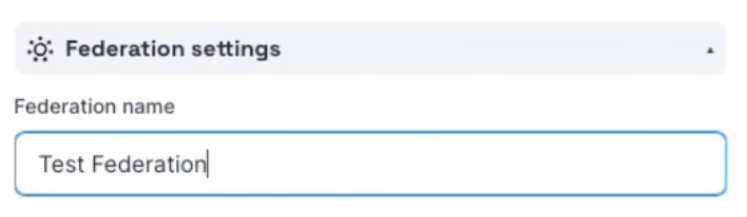
- Bitcoin Network and RPC: The Bitcoin network that you're running on and where to get block data from. Clovyr defaults to mutinynet for the network and the Mutinynet.com Esplora API for the RPC, but you can change this to mainnet and your own Explora API if you're running on mainnet. Clovyr CAN support running pruned or full bitcoin nodes for Fedimint, if you're interested in this please let us know!
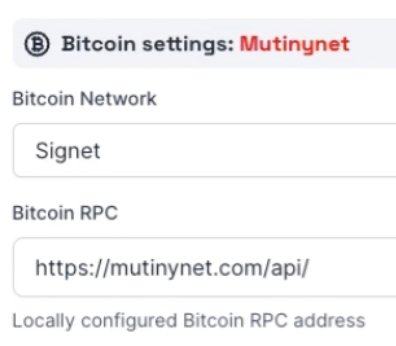
- Block Confirmations: Fedimint's Peg-In mechanism for onchain deposits cannot handle block reorganizations, Fedimint's
consensus_block_heighttrails the chain tip by some number of blocks to minimize the risk of reorganizations. If you're running on Mutinynet or another Signet it's fine to leave this at 3+ blocks.
If you're running on Mainnet with real Bitcoin, NEVER set block confirmations below 6 blocks, and we recommend 10 by default. It is extremely risky and may result in peg-in deposits being reorged, causing the fedimint to go fractional reserve.
5. Meta Fields
These are optional fields that you can use to add additional metadata to the federation like a welcome message, a Federation Icon, etc. These cannot be changed after the setup ceremony, so make sure that you're happy with them before starting the ceremony. Fedimint has an option to set a meta_override_url which points client applications to a separate metadata file that can be updated after the setup ceremony. This is useful if you want to update the metadata after the setup ceremony, but it's not required. For a complete list of Fedi's supported meta fields, see Fedi's Meta Fields.
Start the Setup Ceremony and Run Key Generation
After inputting the metadata, you'll kick off the setup ceremony by clicking "Next". As a solo guardian, the key generation will start immediately, and you'll automatically flip through the remainder of the setup process which should take 5-10 seconds.
Congratulations! You're running a Solo Fedimint!
You've successfully completed the setup ceremony and started the Fedimint!
Reminder that as a solo guardian, you're the sole custodian and single point of failure. Solo Guardian Fedimints are not byzantine fault tolerant, do not distribute trust, and are not federated. You should only run a Solo Fedimint for development or personal experimentation. We recommend running a Fedimint with at least 4 Guardians. This solo guide is intended for developers or for personal experimentation only.