Creating a Clovyr Account
Clovyr is a one-click deployment platform to launch and manage your own applications privately and securely.
Clovyr has a one week free trial with no signup required, so if you're just trying out Fedimint and will tear down the Federation after setup you can skip this section and go to Provisioning a Guardian.
If you'd like to continue using Clovyr after the free trial, you'll need to create an account and make sure a payment method is registered so that Clovyr can bill your account. Clovyr lets you sign up with a pseudonymous email, and decrypts your account information client side so that Clovyr never has access to your private information. We'll walk through how to do this below.
Creating a Clovyr Account
Go to https://clovyr.app, click Settings from the dropdown menu, then click Sign Up.
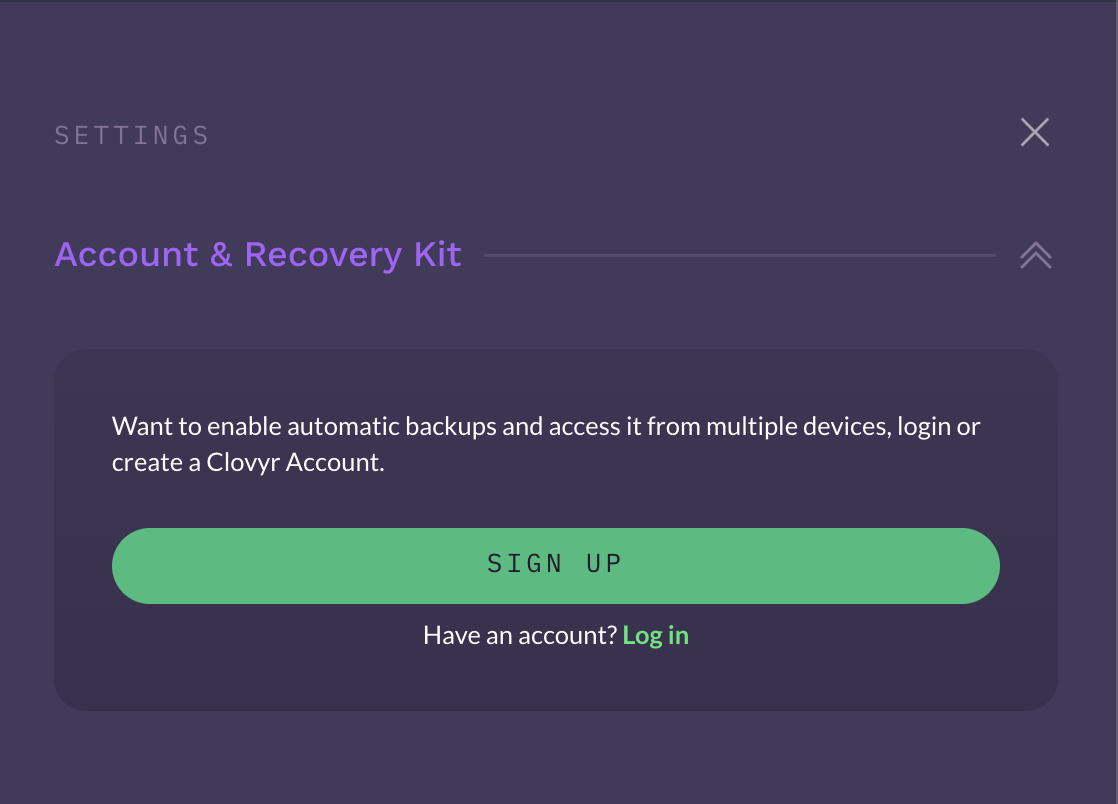
Use a pseudonymous email address and a strong password. We recommend using a password manager like 1Password or Bitwarden to generate and store your passwords. You'll also be downloading a secret key recovery kit; we recommend you store this recovery kit separately from your password manager. You'll need the email, password, and secret key to recover your account or login, so make sure you store them securely.
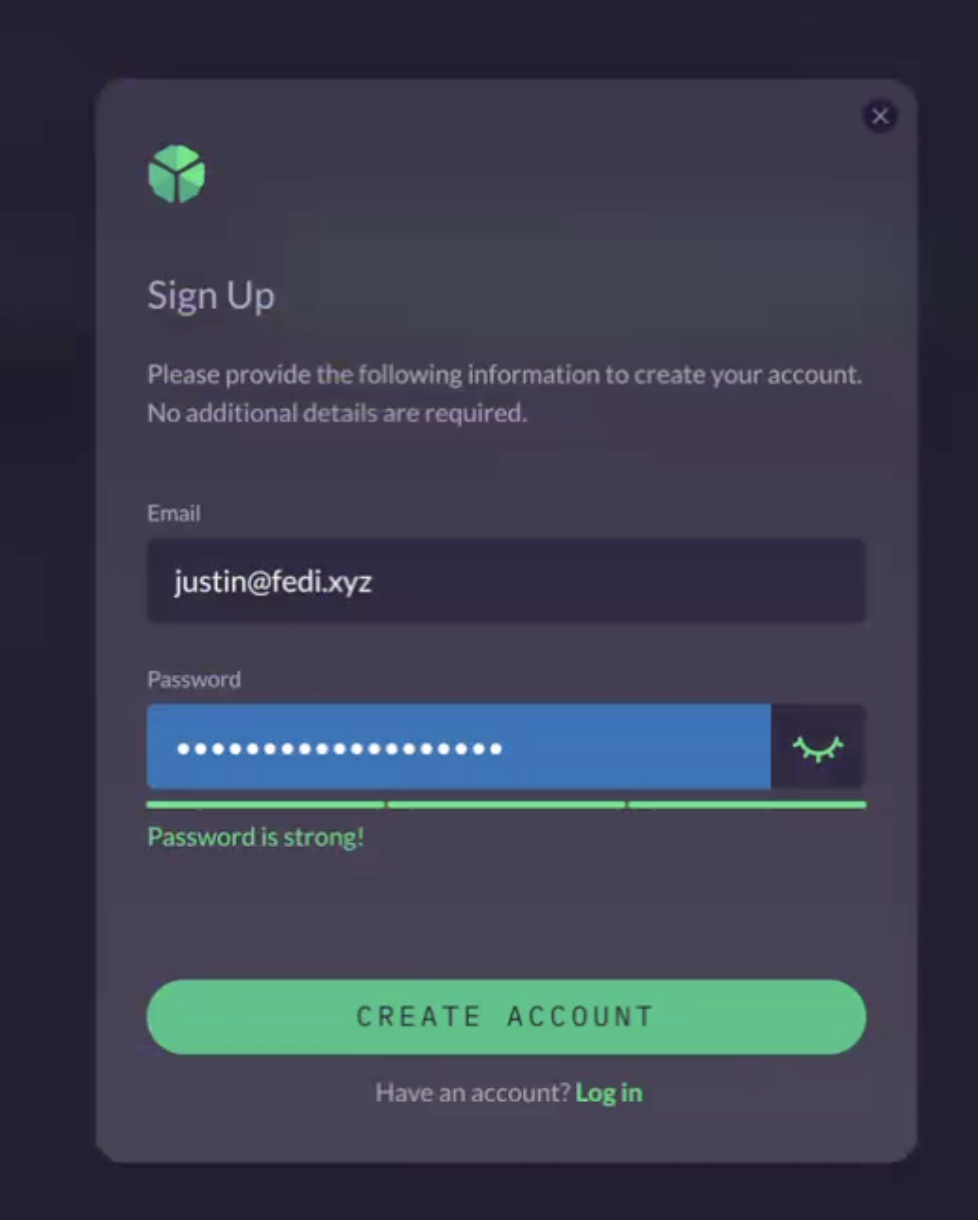
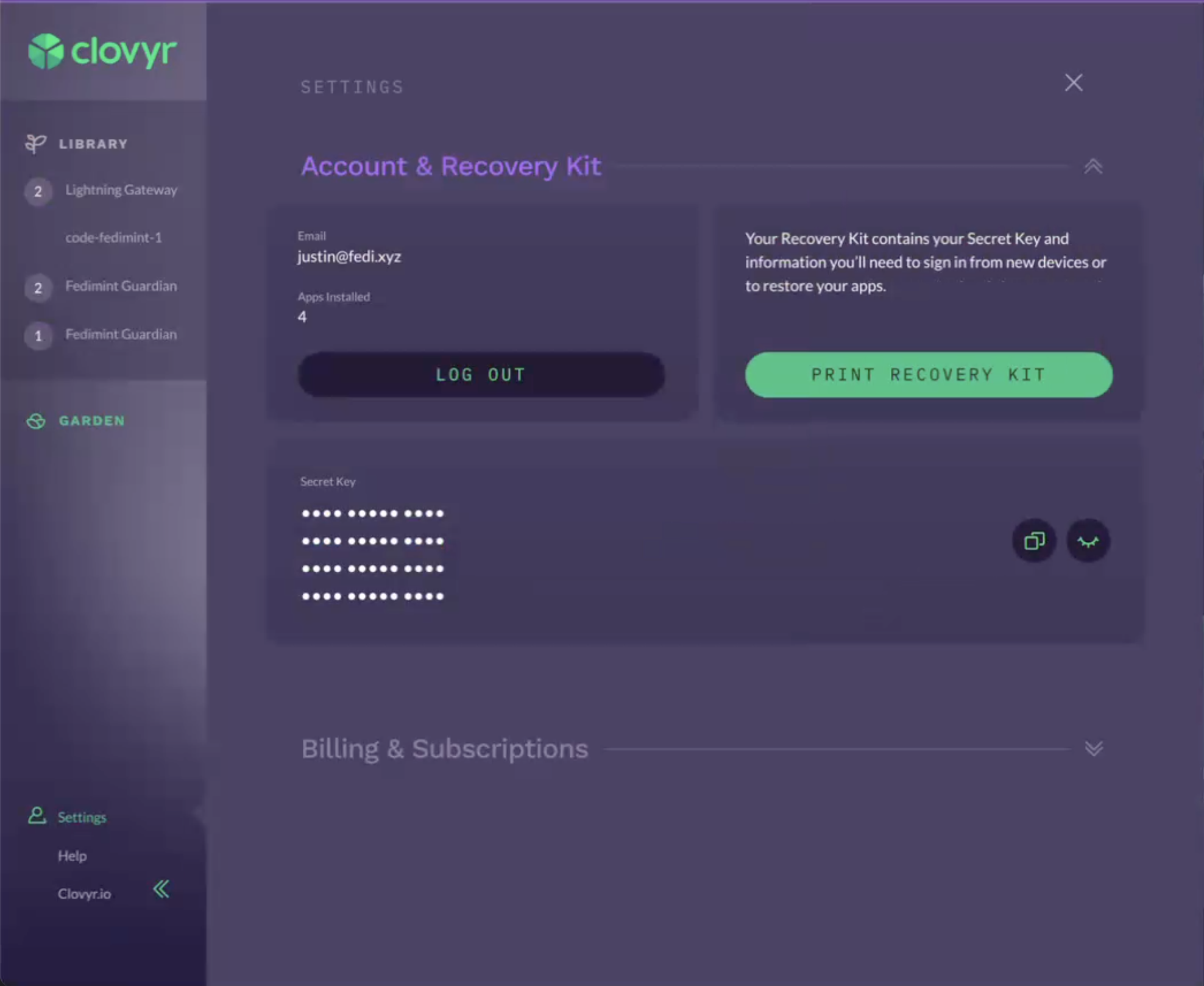
Logging In
Once you've created your account, you'll be logged in automatically. If you log out, you can log back in by clicking Log In from the sidebar or Settings from the dropdown menu. You'll need your email, password, and secret key to log in.