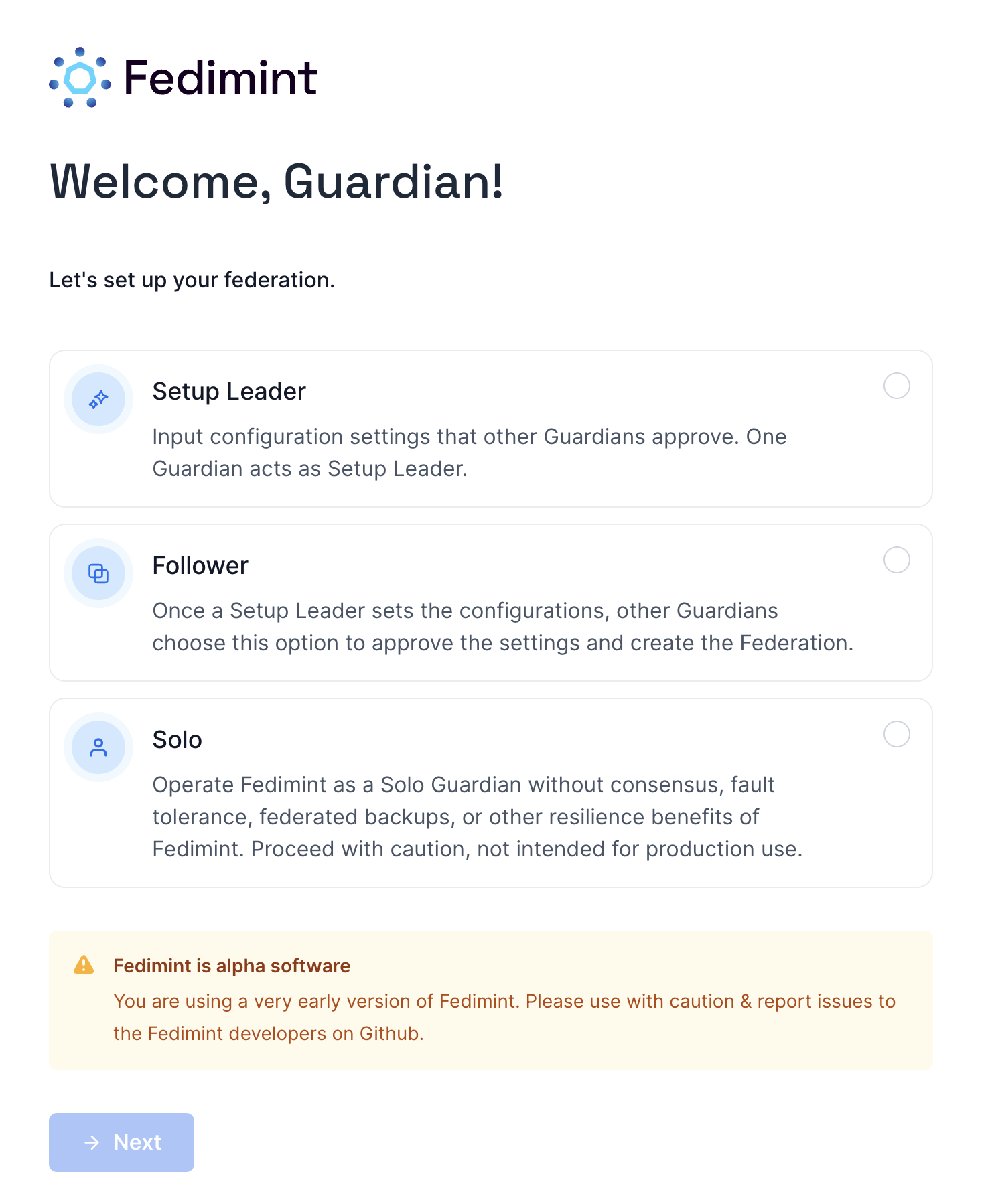Provisioning a Fedimint Guardian Server
Launch a Guardian on Clovyr
Go to https://clovyr.app/tags/fedimint and click Launch on the Guardian card.
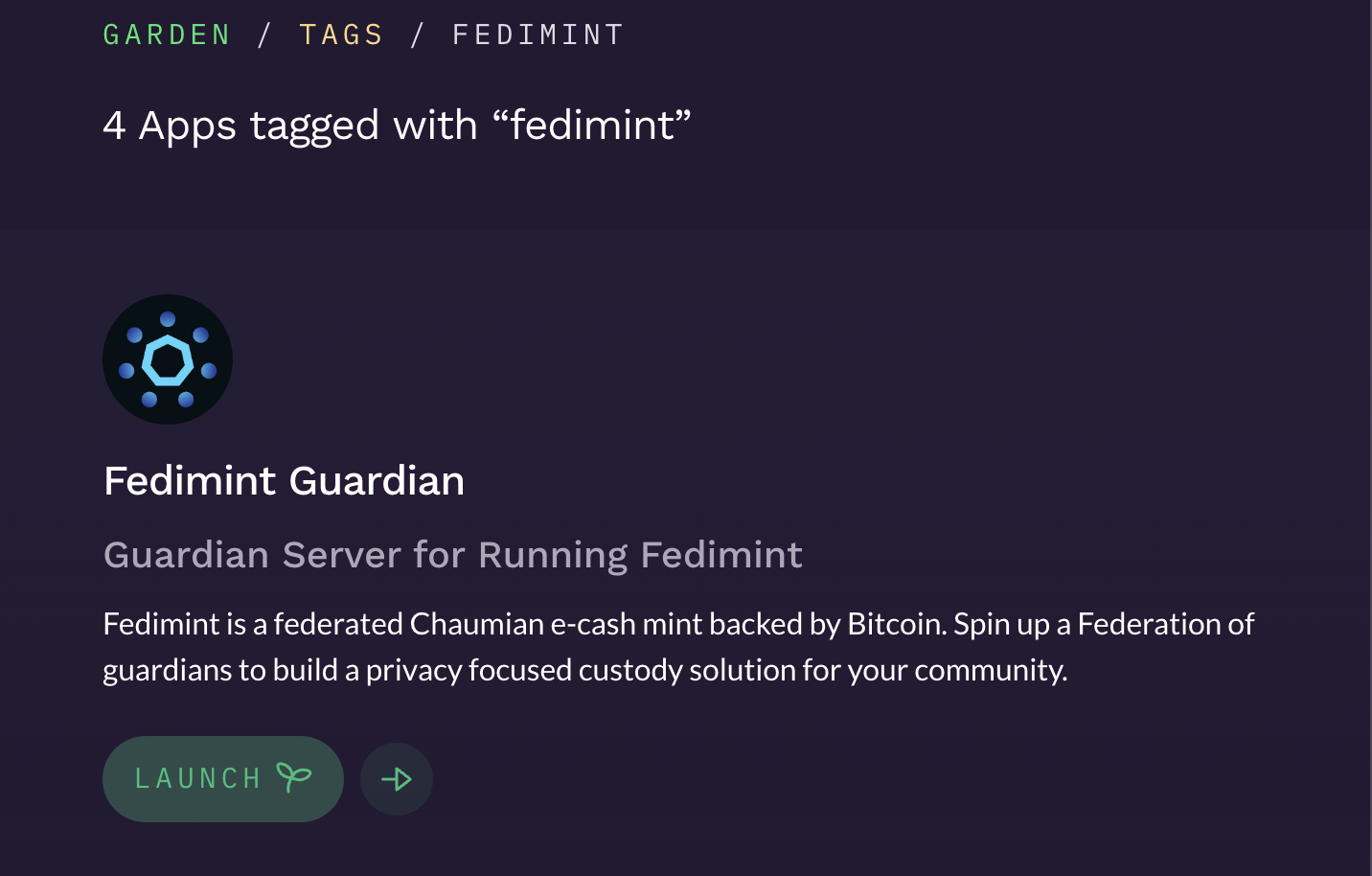
Clovyr does not require any personal information or signup to initally provision a server and offers free hosting for the first week. After that week, you'll have to create an account and register a payment method. See the Clovyr Account Guide for a step by step walkthrough.
Server Options
You can use all the default configuration options and click "Review", or you can customize:
Hosting On
We recommend just using the ClovyrHost option for the free trial, automatic backup, and better privacy, but if you're technical feel free to use Clovyr's support for running against your Linode, Digital Ocean, or AWS account. For this guide we'll be using ClovyrHost.
Required Network Setup
These options are required for the initial network setup of your Fedimint.
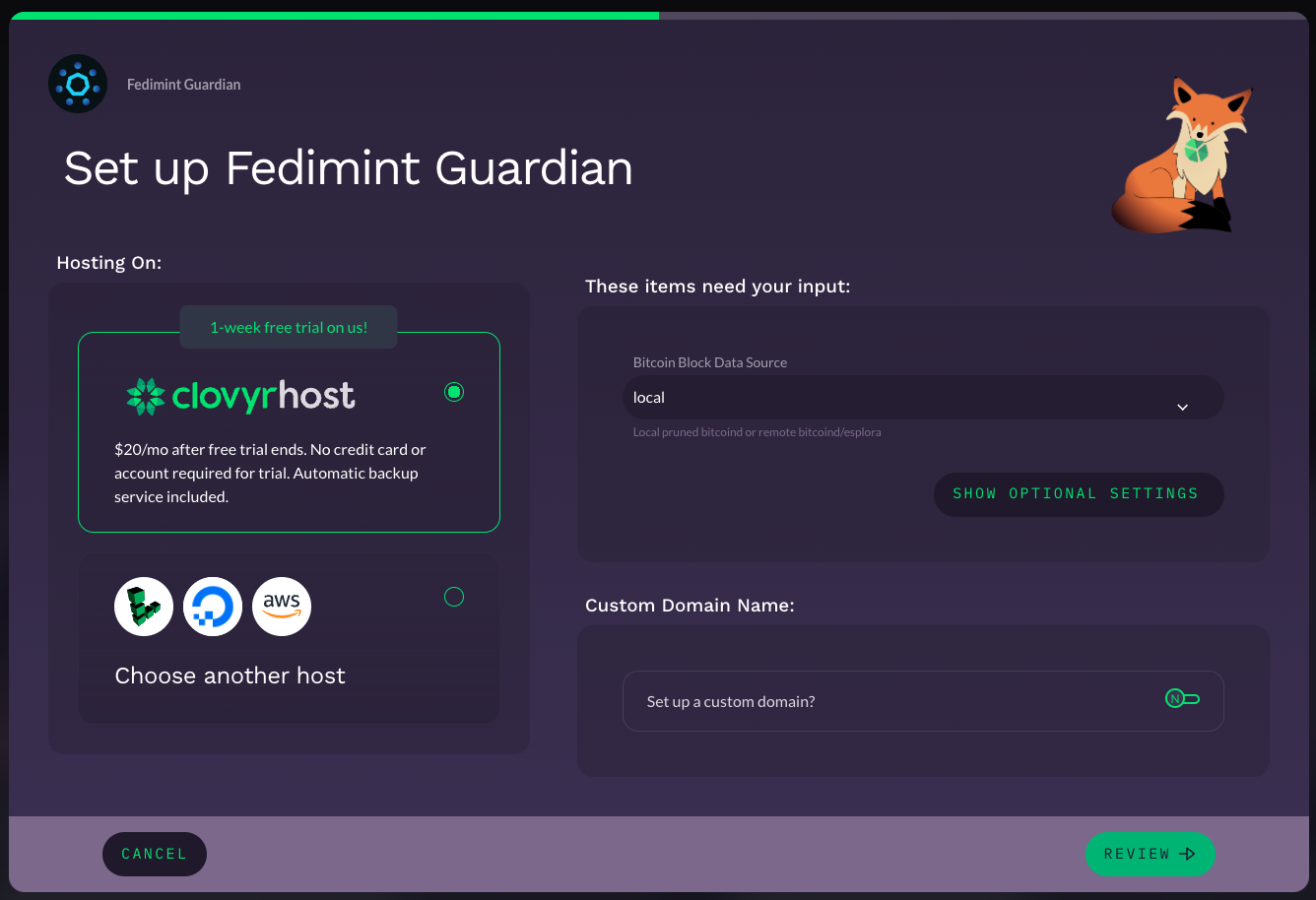
Bitcoin Block Data Source
You can run a local Bitcoin node or use an external block data source.
- Local: Select the
localoption to deploy a pruned Bitcoin node on this server as part of your Fedimint setup. This can take 1-2 weeks to fully sync but it is the most secure option. - Remote: Select the
remoteoption to use a public block data source. This is the fastest option, but it is less secure since you are relying on a third party to provide you with valid block data which may impact the performance of onchain operations. - Bitcoin RPC Kind: Select the
bitcoindoption to use a Bitcoin Core node or selectesplorato use an Esplora node. - Bitcoin Network: Here you can select either
bitcoinfor Mainnet orsignetfor Mutinynet. - RPC URL: Enter the URL of the Bitcoin node you'd like to use.
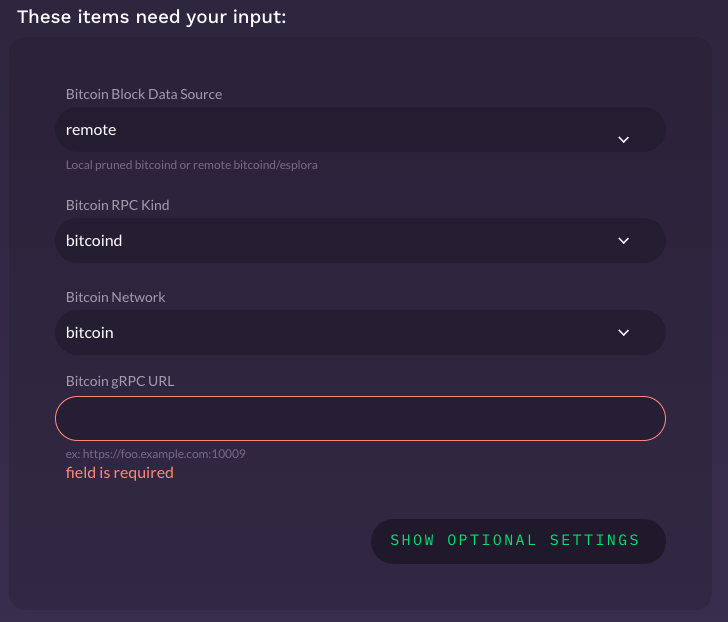
When esplora is selected, you can select either of the 2 well-known public Esplora nodes (Blockstream and Mempool.space), or you can enter a URL to your own Esplora node. Please remember that this adds a trusted point of failure to your setup. Consider selected local for your Bitcoin Block Data Source if you have time to wait for the initial sync.
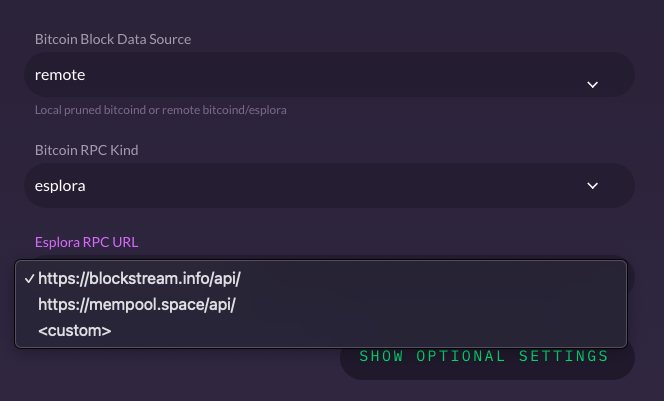
Mutinynet Setup
If you are just testing our Fedimint and want to use Mutinynet, you can select the remote block data source and use the esplora option with https://mutinynet.com/api/ set as your custom URL.
Optional Settings
There are some other configurable settings here, but you can safely ignore these unless you know what you are doing.
Custom Domain Name
You can set a custom domain name for your guardian server, but it's not recommended as you'll only need it for reviewing your guardian dashboard after setup. Clovyr's autogenerated domains already handle TLS and are secure, so you don't need to worry about setting up your own domain.
Review and Launch
For this guide we'll be using a public block data source.
Once you've reviewed the configuration, click Launch to provision your server.
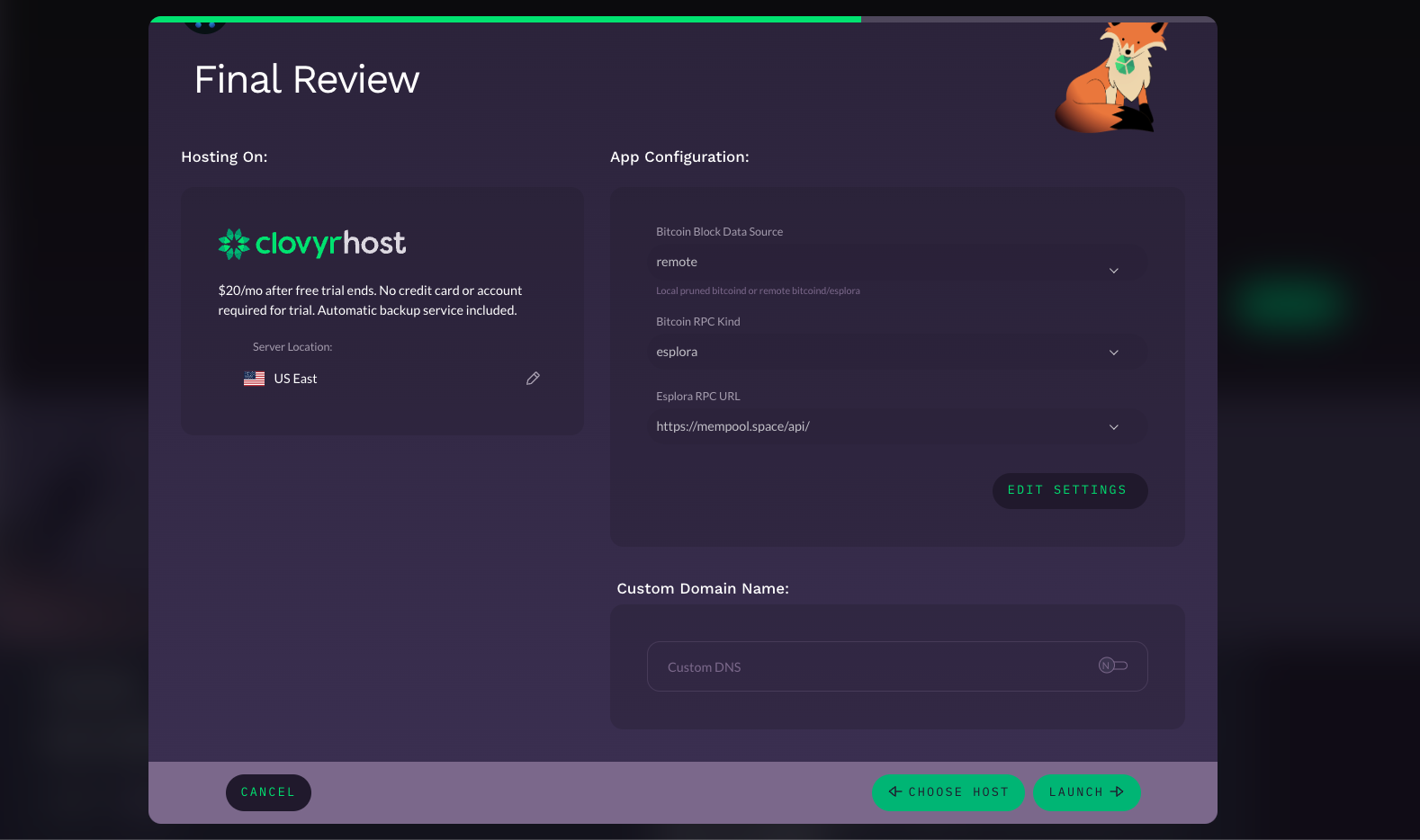
This will take a couple of minutes to spin up the server and install the Fedimint software.
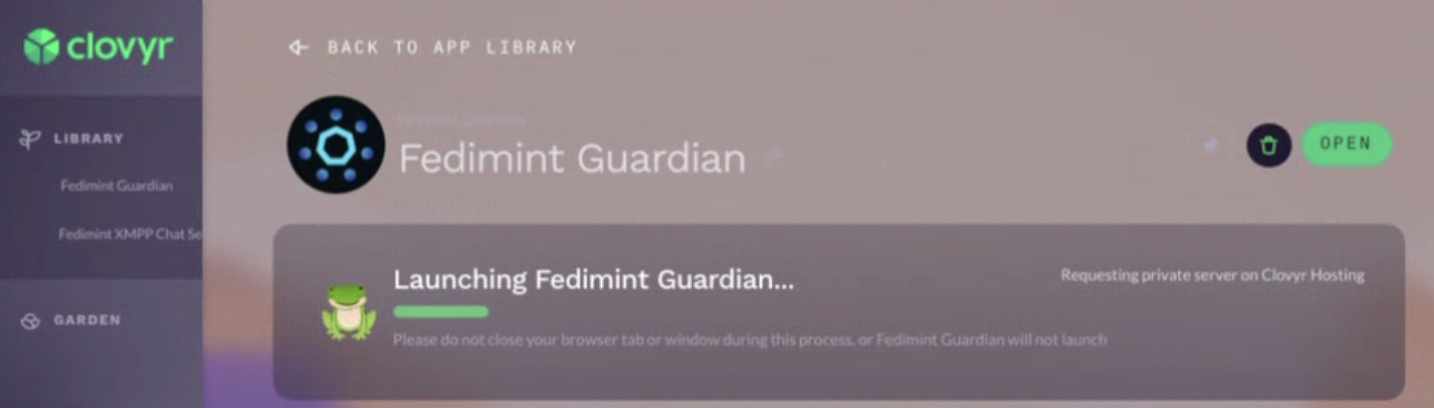
If you're using the free trial, do not close the browser tab until the server is deployed and you see the Success card and Open button!
Clovyr uses the local browser storage to keep track of the server if you don't have an account, so if you close the tab before the server is deployed you'll lose the server and have to start over.
Open the Guardian UI
Once the server is deployed, click Open to open the Guardian UI. This will open a new tab with the Guardian Setup Page. Continue to the Fedimint Setup guide for Leader Guardians, Follower Guardians, or Solo Guardians (devs only) to complete the setup ceremony.